It’s been about eight months since Native Instruments announced the Traktor Pro Plus subscription in August 2022. Traktor DJs hoping for new hardware or some next-level software features instead got another subscription sales pitch. At least the $4.99-a-month (or $49 annually) was an optional and relatively low-priced subscription for accessing add-on and early features. Its limited launch features of a beat-synced drum sample Pattern Player, a better output limiter, and what amounted to some coupons for Beatport and Beatsource streaming also came with the promise of continual growth.
In the intervening eight months, the developmental pace of Traktor Pro Plus has not exactly caught fire. New updates and features have been infrequent, but the recent update to v3.8 did add long-awaited user-customizable patterns to the Pattern Player, and iZotope-powered stem separation is “in research.”
So, what’s the state of Traktor Pro Plus? I’ve tested everything on offer so far, and looked ahead to gauge whether the Plus is worth the fuss.
Let’s take a look.
Traktor Pro Plus: an overview
Pattern Player
The marquee feature of Traktor Pro Plus upon its launch, the Pattern Player, adds drum sample rhythms over your tracks. This knob-controlled step sequencer plays drum fills and patterns of varying complexity from one or both of Traktor Pro’s FX decks. Its tempo automatically follows the master tempo and syncs to the grid.
Its drawbacks include that each Pattern Player only plays one drum sound at a time—rather than full drum kit beats like a drum machine does—and because a Pattern Player occupies an FX deck, you can’t activate both the drum patterns and the effects from the same FX deck at the same time.
If you want hardware control over the Pattern Player, you can map any MIDI controller to do it, or use the easy, out-of-the box Pattern Player control from Native Instruments’ Traktor Kontrol S4 and Kontrol X1 (v2) hardware. Also, as of the Traktor Pro Plus 3.8 update, the Kontrol F1 hardware also has preset Pattern Player operation.
The Pattern Player also lets you add drums to your set without using Remix decks, external hardware, or extra controllers with CPU-intensive DAW software like NI Maschine, Ableton Push 2, etc.
Also to note: to use the F1 with the Pattern Player, you need to delete the old mapping and add the new one in Traktor Pro’s Preferences Controller Manager. (Go here for instructions to do so.)
Once you’re registered as a Pro Plus user, you can choose the Pattern Player from an FX deck’s menu (rather than Group or Single FX). You assign the Pattern Player to a deck the same way you would assign an FX unit to a deck. You could essentially give a Pattern Player its own channel by assigning it to deck 3 or 4 while using decks 1 and 2 for tracks. Or combine it with tracks on the same deck.
From the FX deck menu you can also set the Insert, Post Fader, or Send mode. Insert mode treats the Pattern Player’s volume the same as the deck that the FX unit is applied to, meaning that deck EQ, filter and fader settings apply to it. Post Fader mode makes the Pattern Player’s volume independent of deck faders, filter and EQ settings. So the patterns will keep going as-is while you mix tracks. Send mode only works when Traktor is in external mixing mode. It treats Pattern Players like they are their own deck, so you could send their output to an external mixer.

Pattern Player controls essentially mirror the FX section of the Kontrol S4: a top row of four knobs, and a bottom row of four buttons. The knobs control the drum sample volume, pattern selection (from minimal to busy), and the pitch (±12 semitones) and decay of the samples. The buttons control play/stop, previous sample, next sample, and the ducking effect.
Ducking sidechains the track on the effected deck with the Pattern Player sample, which brings out the sound of the Pattern Player sample in the mix. When Duck is on, the Pattern Player Volume knob determines the amount of sidechain, while the Decay knob modulates the decay of the ducking effect.
New features added
At launch, the only drum kit available was the 808 Kit, but there’s a drop-down menu now to select one of the 11 available kits, which address different techno, house, and EDM styles. NI Traktor controllers with effect-selection controls can be used to select a kit from hardware. The 11 kits include artist kits from Chris Liebing, Dubfire, Camea, and Joran van Pol.
The v3.8 update also added five new drum kits from Florian Meindl’s Riemann Kollection: House, Organic House, Dub Techno, Industrial, and Rave.
However, the main attraction to Pro Plus 3.8 gives you ability to program your own Pattern Player rhythms into its 16 sequencer steps. To do so, you simply click on the step boxes to toggle them on and off. If—understandably—you’d rather not use your mouse to click in patterns, you can use the Kontrol F1’s 16 pads to set the patterns with its new mapping built into v3.8, or make your own MIDI map for any other MIDI controller you want to use for creating patterns.
iZotope Ozone Maximizer

At launch, Traktor Pro Plus offered an extra master channel limiter option from iZotope, Native Instruments’ partner company under the Soundwide umbrella. The iZotope Ozone Maximizer takes advantage of AI-assisted technology from iZotope’s professional Ozone 10 mastering software with the intent of boosting the overall perceived loudness of your sets while also preserving the transients and dynamics of the sound. It simultaneously protects the mix from clipping and distortion. The Ozone Maximizer machine learning algorithms keep the release time of the limiter in line with the input signal so that the limiting effect is transparent even at high volume, and you won’t hear a pumping effect when the limiter activates.
You can enable the Ozone Maximizer instead of Traktor’s Classic or Transparent limiter by going to Preferences > Mixer > Internal Mixing Mode (or External Mixing Mode) and in the Limiter Type dropdown menu, choosing Ozone. Then go to Preferences > Ozone Maximizer to adjust the Maximizer’s settings. Threshold sets the signal level where the limiter kicks in and applies to the audio.
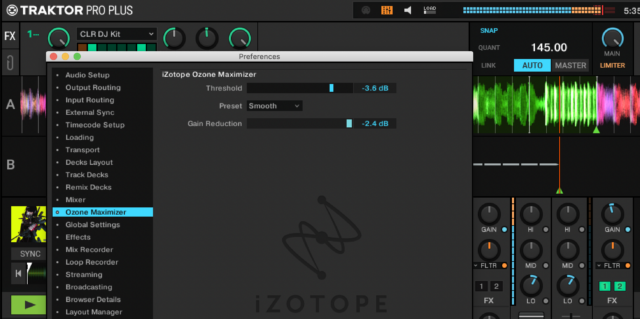
There are Fast and Smooth Presets. Fast catches signal spikes earlier with faster attack and release settings, and Smooth has slower attack and release settings to better preserve the audio’s transients. The Gain Reduction field shows how many dBs of gain are reduced based on the Threshold amount.
Three months of Beatport or Beatsource streaming
Annual Traktor Pro Plus subscribers also get three months of the Beatsource basic streaming tier or the Beatport Advanced streaming tier, both of which offer millions of on-demand tracks, as well as curated playlists.
What’s the State of Traktor Pro Plus?
Like many long-time Traktor Pro users, I was not thrilled with the prospect of needing a subscription to access the latest and greatest features of my preferred DJ software. On the other hand, I stayed open to the idea if that’s what it took for the platform to develop faster than it had in recent years.
But eight months after its introduction, have Day-One subscribers gotten their money’s worth? I do love the Pattern Player for its ability to keep a solid beat going during long drops that you may not want during a set, for the chance to switch up the feel of tracks, and its other creative possibilities. Yet there are only a few NI controllers that can operate it as a plug-and-play controller, and it’s limited by only playing one drum sample at a time from a limited number of kits. I’d love if there were a way to program full, multi-sound drum kit beats and to drop any of your own sound samples into the Pattern Player.
Likewise, the Ozone Maximizer seems like a fine integration of iZotope technology. During the months that I’ve used it, I’ve never had a problem with clipping or a pumping effect from the limiter. I do, however, tend to stay conscientious about my volume levels while mixing, and monitor them as if there were no limiter to fall back on, so it’s hard to tell how much better the Ozone Maximizer may be compared to the older limiters.
While the pace of Traktor Pro Plus’s development may seem a bit sluggish so far, I remain optimistic that it may turn a corner soon and start to bear the fruit of having so many great audio minds from the likes of Brainworx, iZotope, and Native Instruments all under the Soundwide roof.

On the horizon: stem separation and more
You can go to Native Instruments’ Traktor Pro 3 Feature Roadmap to see what’s in the works both for the baseline Traktor Pro 3 and Traktor Pro Plus. You’ll find some interesting tidbits at the moment for the baseline software – including an improved browser, beatgrids flexible for tracks with variable tempos, and a surprise for “supporting a fairer music ecosystem.”
Specifically for Traktor Pro Plus: there’s a Pattern Player upgrade in development for “persistency of custom patterns” – which I take it to mean that you’ll be able to save your customized Pattern Player rhythms (but that’s just my guess).
Most notably, however, Stem Decks with stem separation powered by iZotope are officially “in research” for Pro Plus subscribers. While NI researches, the other big names in DJ software have already launched stem separation. Now that rekordbox has introduced track separation, Traktor Pro will be the last major DJ software to add the feature.
That may be a bitter pill to swallow for faithful Traktor users, but there’s reason to believe it will be worth the wait. For years, iZotope has been at the forefront of machine learning technology in music, using it to acclaimed affect in its pro mixing and mastering software like Neutron and Ozone. I for one hope that the patience of Traktor Pro Plus users waiting for stem separation will pay off with the smoothest track separation results in the business once that upgrade drops.
And when it does, will it also come with a long-awaited refresh for Traktor Kontrol hardware? With the recent release of the Pioneer DJ FLX-10 and the Rane Four, rekordbox and Serato DJ respectively got new controllers with dedicated stems controls. New Traktor hardware could bestow Pro Plus DJs with the same dedicated hands-on access to stem separation, as well as separate the Pattern Player from the FX decks and perhaps make it possible to program multiple drum sound rhythms and other Pattern Player tweaking from a controller.
Well, a DJ can dream anyway, and Traktor DJs have been doing a lot of that lately.
Please Native Instruments, iZotope, Soundwide, and the DJ gods, make our dreams come true.
What do you think of the Traktor Pro Plus subscription so far? Has it been worth the money, and what features would you like to see from it? Let us know in the comments below.
